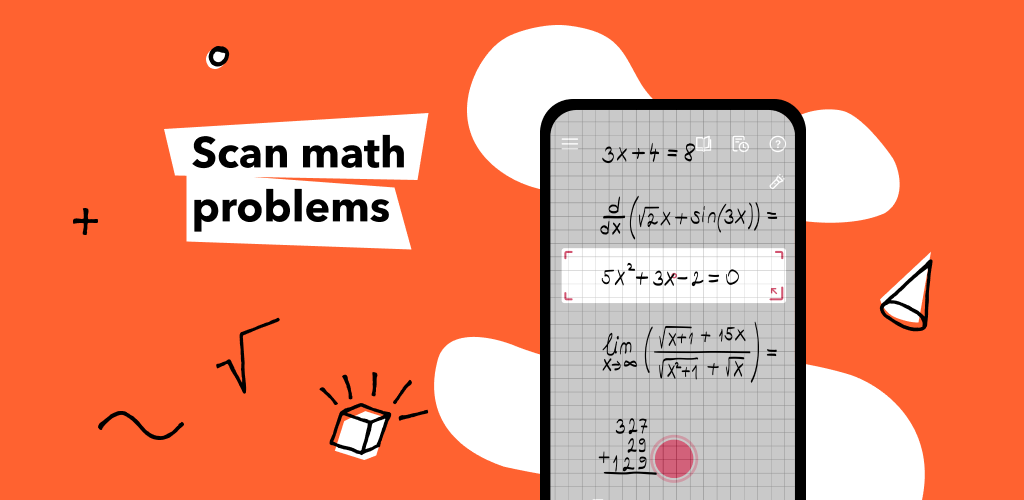
Big news for students and math enthusiasts! Google has brought the awesome math-solving app called Photomath into its family. This means it’s now an official Google app, making it even easier for everyone to use.
Photomath has been around since 2014 and it’s super popular. Imagine having a personal math tutor right on your phone! With over 100 million downloads, it’s clear that lots of people find it super helpful.
So, what’s so cool about Photomath? Well, you just point your phone’s camera at any math problem—whether it’s in a book or written on a piece of paper—and bam! Photomath figures it out for you. It’s like magic! Within seconds, you’ll see the answer on your screen, along with a step-by-step explanation of how to get there. This isn’t just about giving you answers; it’s about helping you understand how math works.
One of the best things about Photomath is that you don’t even need the internet to use it. So, whether you’re in a classroom or chilling at home, you can count on Photomath to be there for you.
But wait, there’s more! If you want even more help, Photomath offers a special subscription called Photomath Plus. For a small monthly or yearly fee, you get access to extra features like textbook solutions, animated tutorials, and more detailed explanations. It’s like having a whole math library in your pocket!
Now, you might be wondering why Google decided to scoop up Photomath. Well, experts think Google might want to combine it with another cool tool called Google Lens, which helps you search using your phone’s camera. Imagine being able to solve math problems just by taking a picture!
Excited to try it out? Here’s how:
How to Use Photomath:
- Get the App: Go to the app store on your phone and search for “Photomath.” Download and install it.
- Open the App: Once it’s installed, open the Photomath app.
- Snap the Problem: Point your phone’s camera at the math problem you need help with. Make sure it fits inside the frame on your screen.
- Get the Answer: Tap the big red circle at the bottom of the screen. In just a few seconds, you’ll see the answer pop up! If you want to see how it got there, tap the button that says “Show Solving Steps.”
And that’s it! Math problems, solved in a snap. Thanks to Google and Photomath, math just got a whole lot easier.



